Claire Thorpe, Head of marketing at Isosec, discusses how you can ditch the resolutions and make longer term success from your NHS login.
It’s that time of year where you might be resolving to take up a new sport, eat a little more healthy, or perhaps trying to be more productive or self sufficient in some way. We can put an awful lot of pressure on ourselves at this time of the year, and sometimes we could all do with a helping hand.
That goes for the day job too – we all have an abundance of digital tools at our fingertips, and in our businesses we might look to improve efficiencies, iron out processes and get things flowing faster to make life easier for our teams. At Isosec, we’re constantly looking for ways to make improvements, not just internally, but in the solutions that we provide to the NHS.
It’s our business to make the lives of NHS users easier, when it comes to accessing the NHS Spine clinical applications and their desktop environments at any time, anywhere. So let’s look at the ways Isosec’s self service can help you be more self sufficient this year, so you’re not left resolving to visit your IT department to sort out your access and authentication issues.
Take control of your own smartcard enrolment
We know it can be time consuming and frustrating having to go onsite to enrol yourself with a new smartcard and wait for an RA to set up your details. With Virtual Smartcard, you can do the entire process from your own inbox, without the need to go to the RA office. All the Registration Authority needs to do is set you up for self enrolment, then within minutes you can set up your own Virtual Smartcard following our simple set up email. And that’s even before you get to the self service portal! Easy.
Your device, your choice
Right now many of us are using more mobile devices to work on the move, or perhaps using personal devices whilst working from home. If you want to set up a device you can use from home to authenticate to your NHS Spine apps or Windows Account, once you’ve enrolled your Virtual Smartcard, you can set this up yourself easily through the Isosec self service portal. And because we’re device agnostic you can add pretty much any device on both iOS or Android operating systems.
New year, new password? It’s simple with self service
To ensure secure access to NHS systems, it’s vital to get your settings in check. Many users struggle though to manage their own settings as this can be in control of the IT department, or when it comes to authentication, to the Registration Authority.
With a Virtual Smartcard, all that is in your power. Take resetting your password, for example. How many of us return to work in the New Year, only to realise we’ve forgotten our passwords and logins? A ticket to the IT desk and waiting on someone else to get into systems. With Virtual Smartcard self service portal, there’s no waiting around.
Check out this short video to see how a user can do this themselves:
Need help? Just ask
If you’re looking to help your NHS users become more self sufficient this year, just ask for help from us – get in touch today.